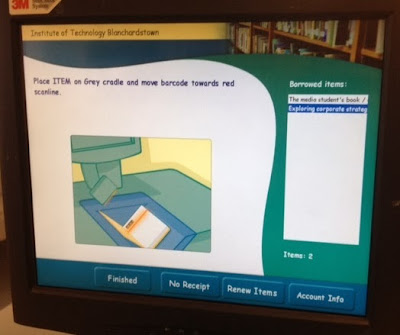It was great to see a big jump in last month's RefWorks statistics. Over 160 ITB students and staff used their RefWorks accounts in October 2013!
For those of you who haven't created a RefWorks account yet - it is a handy online tool that allows you to keep track of the sources you are using in your assignments. It also allows you to create reference lists for those assignments.
For instance,
Jack has 4 assignments this semester:
Corporate culture, Domestic heating, Motivation and Network security. He has created a folder for each assignment
Each folder holds the references for that assignment. The references include:
- recommended library books
- articles that he searched for on the library databases
- websites from scholarly sources
Some of Jack's assignments require him to find information himself. After searching the library catalogue, online databases and some scholarly websites, he has found 5 sources that he plans to include in his assignment.
Jack's sources do not come from a book list; he needs to keep track of them himself. RefWorks is a great way to do this. Jack can build up a collection of sources that are relevant to the subject he is studying.
RefWorks will also help him to generate a reference list from the Network Security folder.