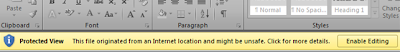There are some new rules for password changes so that your network accounts remain secure. The next time you change your password, it must meet the following rules:
- The password must be of minimum 8 characters
- The password must contain at least 1 lower case letter
- The password must contain at least 1 upper case letter
- The password must contain at least 1 number
- You are not allowed to set the password to your student number or to use your name as password
Don't forget to sign up for password recovery before your password expires. Then you will be able to reset your password via your mobile rather than queuing up at SID!