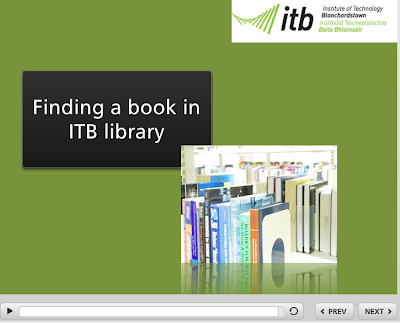Well, we use the Dewey Decimal Classification System here in ITB. This system is used in academic and public libraries throughout the world! The DDC uses numbers and letters to organise materials in a, mostly, logical manner.
When the library receives a new book, we assign it a class number based on the main subject of the book. Then we attach a class number sticker to the spine of the book. The books are then shelved in order, according to their class numbers.
So, how do we decide on the class number of a book?
The Dewey Decimal Classification System divides all of knowledge into ten main classes:
· 000 - 099 Computer science
· 100 - 199 Philosophy and Psychology
· 200 - 299 Religion
· 300 - 399 Social Science
· 400 - 499 Languages
· 500 - 599 Natural Science and Mathematics
· 600 - 699 Technology (Applied Sciences)
· 700 - 799 Arts
· 800 - 899 Literature
· 900 - 999 Geography and History
Each class has ten sub-divisions. These divisions are further divided--and then further divided. Each division becomes more specific. For example the 400’s (Languages) are divided in to sub groups including English (420s), German (430s), French (440s) and Spanish (460s).
As there are so many subject areas to read about, some class numbers are longer than others. Shorter class numbers tend to be about broad subject areas; longer class numbers tend to be about more specific subject areas. For instance:
- 300: Social science
- 370: Education
- 378: Higher education
- 378.1: Organisations and activities in higher education
- 378.16: Administration of student academic activities
- 378.1664: Assessment of higher education activities
In ITB, the class numbers have letters after the numbers, e.g. 378.16 OMA. The letters represent the first three letters of the author's surname. Sometimes, a lot of books may have the same class number; this is because they all share the same subject matter. Cutters, or 3-letter suffixes, ensure that all the copies of the same book are shelved beside one another.
If you require any help understanding Dewey, or you need assistance finding material in the library, please follow the Class Number Guides on the side of each book shelf or ask one of our library staff to help you.
Finally, this video from the Robert Gordon University may help you to understand the DDC a little bit better: http://www.youtube.com/watch?v=1Y7HJjkNyrQ