Here is how to do it!
Open the PowerPoint Presentation.
You may need to enable editing before you can print it. This will appear in a yellow bar at the top of the screen, If this appears, click 'Enable Editing'
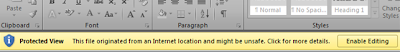
Go to the File Menu
Click on Print
From main window, under Settings, from the section Handouts, select number of slides per page as required
When you have chosen the required amount, click Print in the left hand column. You will then get a printout of multiple slides on one sheet.



No comments:
Post a Comment