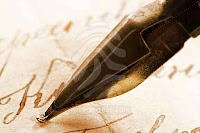
Find this, and other wonderful historical records from our locality, in the Fingal Archives and Local History Library!19th January 1814
Sir,
This day there were 104 soldiers 4 officers and 8 non-commissioned [men] sent to the road to assist in clearing away the snow. They came between Twelve o’clock and evening, which together with the men I had employed, made Four hundred and Twenty-one men. I am as far as the Corner of Santry wall and this day cut through nine feet deep of snow sixteen feet wide and had to cast it over the hedges-and what to do at Santry I know not it surpasses anything you could think of almost higher than the wall in places. I must employ carts to carry a part of it away the other end of the road is clear for coaches to Cloghran but when I will have done I can’t inform you but you may rest assured that as for Economy or diligence I can do no more than I am doing night and day – there was snow yesterday and last night…its extremely hard to clear it away now occasioned by the trampling of men & cattle…and the carts
and the carriages going on it harden it so that it requires pickaxes to raise that part of it when we come to it…The cost will be great – am in much need of money, beg to hear from you,your obedient servant,
Thomas Rogers.




