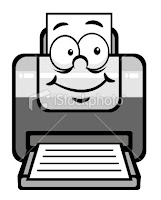 From the 1st March 2010 we will have new-and-improved Kopikat Printers in the library. The price of printing will not change; it is approx 6c per black-and-white page and 25c per colour page. You can buy credit for the Kopikat printers at the library desk; it costs €5 per card.
From the 1st March 2010 we will have new-and-improved Kopikat Printers in the library. The price of printing will not change; it is approx 6c per black-and-white page and 25c per colour page. You can buy credit for the Kopikat printers at the library desk; it costs €5 per card.Adding credit to your account
- Open the Internet browser and click on the Papercut Student Printing link at the top of the page
- If you reach an error page, click on Continue
- Enter your username and password (same as your logon)
- Click on Redeem Card in the left hand column and enter the number exactly as it is on the card (including ITB and all the dashes)
- A message will appear Value has been added to your account
Printing
- Print your document as normal (File – Print). Ensure you select the correct printer: either Library-Kopikat2 or Library-Kopikat3 (for colour printing choose either Lib-Colour-Kopikat2 or Lib-Colour-Kopikat3)
- Open the Internet browser and click on the Papercut Student Printing link at the top of the page
- If you reach an error page, click on Continue
- Enter your username and password (same as your logon)
- Click on Jobs Pending Release in the left hand column
- Click Print for each job that you wish to send to the printer

No comments:
Post a Comment